How to Detect Hidden Cameras and Microphones in Your Home or Office

Have you ever felt like someone might be watching or listening to you in your home or office? It's a common concern these days with the proliferation of hidden cameras and microphones. These devices can be used for a variety of purposes, from monitoring employees to spying on family members. In this beginner's guide, we'll discuss how to detect hidden cameras and microphones in your home or office so you can protect your privacy.
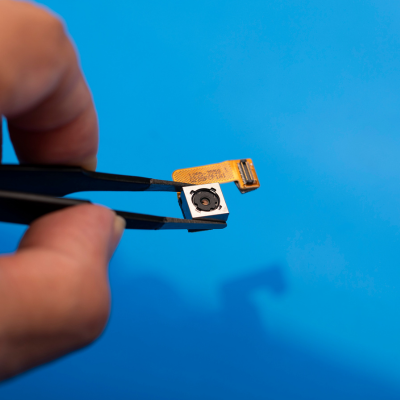
What are Hidden Cameras and Microphones?
Hidden cameras and microphones are devices that are designed to be covert, making them difficult to detect. These devices can be installed in a variety of places, such as smoke detectors, light fixtures, and even stuffed animals. They can be used for both legitimate and illegitimate purposes, such as monitoring employees or spying on family members.
Reasons for Detecting Hidden Cameras and Microphones
There are many reasons why you might want to detect hidden cameras and microphones in your home or office. You may be concerned about your privacy, or you may want to protect sensitive information. It's also important to detect these devices if you suspect someone is spying on you or your family members.
How to Detect Hidden Cameras and Microphones
There are several ways to detect hidden cameras and microphones in your home or office. The first step is to conduct a physical search of the area. Look for anything that seems out of place, such as a smoke detector that's facing the wrong direction or a stuffed animal that appears to have a camera lens. You can also use a hidden camera detector, which is a device that can detect the radio frequencies that are emitted by cameras and microphones.

Using a Hidden Camera Detector
A hidden camera detector is a device that can detect the radio frequencies that are emitted by hidden cameras and microphones. To use a hidden camera detector, turn off all electronic devices in the room and slowly scan the area. If the detector detects a radio frequency, it will beep or flash a light. Move the detector around the room, focusing on areas where cameras and microphones are likely to be hidden.
Checking Your Wi-Fi Network
Another way to detect hidden cameras and microphones is to check your Wi-Fi network. Some hidden cameras and microphones are Wi-Fi enabled, which means they connect to your home or office network. Check the list of devices connected to your network to see if there are any devices you don't recognize. If you do find an unrecognized device, disconnect it from your network immediately.
Other Tips for Detecting Hidden Cameras and Microphones
In addition to the methods we've discussed, there are a few other tips for detecting hidden cameras and microphones. One is to look for wires and cables that seem out of place. Another is to listen for strange noises or static on your phone line. Finally, you can use a "nanny cam" detector, which is a device that can detect the radio frequencies that are emitted by nanny cams.
In conclusion, detecting hidden cameras and microphones in your home or office is an important step in protecting your privacy. By conducting a physical search, using a hidden camera detector, checking your Wi-Fi network, and following these other tips, you can uncover hidden surveillance devices and protect yourself from spying. Remember, if you do find a hidden camera or microphone, report it to the authorities immediately.




