How to Find Hidden Cameras in Hotel Rooms (11 Easy Ways)

Are you ever haunted by the disturbing thought of being watched without your knowledge in the privacy of your hotel room? In today's digital age, the invasion of privacy through hidden camerashas become a major concern, especially in your hotel rooms. The mere thought of being watched is disturbing, unsettling, and enough to make you feel uncomfortable and ruin your stay.
Numerous real-life events highlight how severe this issue is and emphasize the importance of hidden camera detection in your rooms. Let’s learn how to find hidden cameras in hotel rooms for your peace of mind during the stay.
Understanding the Threat:

Are you aware of the security threats hidden cameras pose in hotel rooms? These devices can compromise your privacy, capturing every single move without your knowledge. In worst-case scenarios, the footage from hidden cameras can be misused or even leaked.
If you browse the internet, you’ll find many instances of guests stumbling upon hidden cameras in their hotel rooms. One such occasion involves a family finding a hidden camera in the smoke detectors. On another occasion, a business traveler discovered a hidden camera on a clock on the bedside table. The list goes on and on. These stories show the severity of the problem and highlight the importance of learning counter-surveillance techniques to identify hidden cameras and to keep yourself safe.
What do Hidden Cameras Look Like?
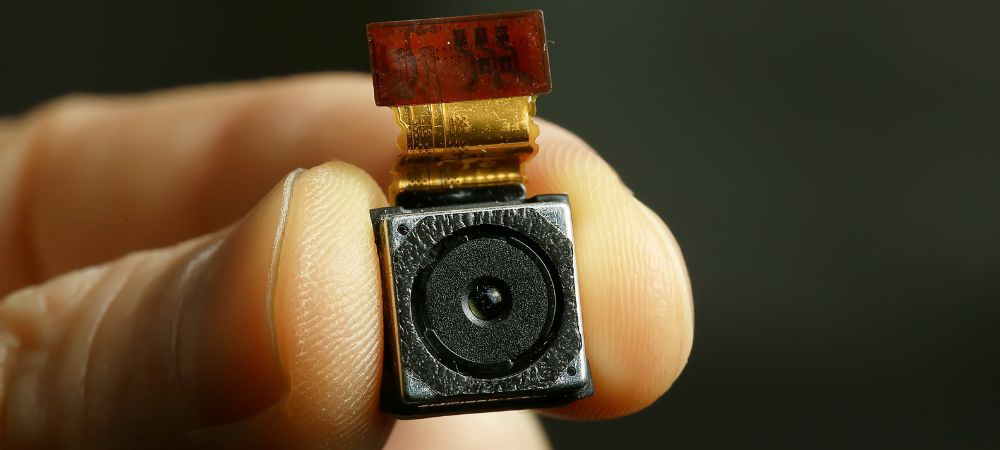
In order to find a hidden camera, we need first to understand what it looks like. It is essential to understand that hidden cameras can vary in shape and size. Hidden cameras can look like everyday objects. They're designed to blend in and not be noticed easily. They might look like a smoke detector, a clock, or even a lamp. Some are very small and can be hidden in places you wouldn't expect, like inside a picture frame or behind a mirror. Hence, it is essential to familiarize yourself with common hidden camera disguises so that you can spot them better.
11 Best Ways to Find Hidden Cameras:
Now that we understand what hidden cameras look like and the threats they pose, let’s explore the 11 best ways to find a hidden camera. By carefully using these techniques, you can spot hidden cameras and take the necessary steps to protect yourself.
Conduct a Thorough Visual Inspection:

The first step you need to take in order to find hidden cameras in hotel rooms is to conduct a thorough inspection of your room.You need to have a keen eye and pay attention to details. Start with carefully scanning your room and looking for suspicious objects or objects that seem out of place. Familiarize yourself with common hiding spots where cameras can be concealed. By staying vigilant and paying attention to details, you can increase your chances of spotting hidden cameras that may be disguised as ordinary objects. Remember, being thorough & patient is the key to identifying any discrepancies.
Check Common Hiding Spots:
Another significant step you can take to protect yourself and identify hidden cameras is checking common hiding spots. Hidden cameras are usually concealed in objects that blend in with the surroundings, such as alarm clocks, lamps, smoke detectors, picture frames, etc. It is essential to familiarize yourself with these common hiding spots so that you can scrutinize them better. While checking the common hiding spots, look for any irregularities in the appearance and behavior of these objects. Check for blinking lights, unexpected wires, and unusual sounds like buzzing. Moreover, be wary of any object that seems out of place or doesn’t align with the room's décor. Check the common hiding spots vigilantly to ensure your privacy and security.
Look for Suspicious Wires:
Every piece of technology needs power to operate; hidden cameras are no exception; this gives you an opportunity to detect them as they have wires running to them. Start by inspecting the room's electrical outlets, light fixtures, and other devices. Look closely for objects that seem out of place or lead to objects that usually don’t require wiring. Be wary of wires that seem to be concealed or are running discreetly along the walls or ceilings. Moreover, paying attention to objects that usually don’t require wiring, such as picture frames, and finding wires on objects that don’t require wiring could be a sign of tampering.
Check for Hidden Cameras with a Flashlight:
Using a flashlight is another way to identify hidden cameras in a hotel room. The lens of a hidden camera reflects light differently than other surfaces. When viewed with a flashlight, these hidden cameras will stand out. Detecting Hidden Cameras with flashlights is simple; here is how you can do it:
- Turn off the light and select a high-quality flashlight.
- Scan the room and identify reflective surfaces.
- Pay extra attention to mirrors, polished surfaces, and glass.
- Watch out for unusual reflections or glints of light.
- Inspect common hiding spots thoroughly with the flashlight.
- Note any objects that give off unusual reflections.
- Stay vigilant and take necessary actions to keep yourself safe.
By scanning the room with a flashlight, you can identify any objects that give off unusual reflections, which may indicate the presence of a hidden camera.
Check Mirrors for Hidden Cameras:

Mirrors are a common hiding spot for hidden cameras because of their reflective surface. It is important to check mirrors closely and examine the edges of the mirror for any irregularities and gaps.
Moreover, tapping the mirror lightly can provide valuable clues. A hollow sound upon tapping suggests that the mirror has been tampered with. However, it is important to note that this method alone is not enough to provide any conclusive results.
Furthermore, you can even use a flashlight to check mirrors. The mirror surface may reflect differently than the camera lens. By closely examining the inconsistencies in reflection, you might be able to identify hidden cameras.
Detect Hidden Cameras Using Your Mobile Phone:
Did you know that you can even use your smartphone camera to detect hidden cameras? Smartphones can detect infrared light, which is often used in hidden cameras. You can identify hidden cameras by using your phone’s camera to scan the room for sources of infrared light. Here is how you can use your mobile phone to detect hidden cameras.
How to Detect Hidden Camera with Mobile Phone:
- Dim the lights or close the curtains to improve the visibility of infrared light.
- Open the camera app on your phone and ensure the lens is clean and free from any obstruction. Obstructions on the camera can affect the image quality.
- Slowly start scanning the room and focus on areas with common hiding spots for hidden cameras. Pay close attention to any source of infrared light that may stand out.
- Look out for any sources of light or irregular patterns that are different from the room's natural lighting.
- Capture a picture if you spot infrared light in the room. This piece of evidence may prove helpful in reporting the presence of a hidden camera to the hotel management.
- Scanning the room from various angles is essential to ensure thorough coverage.
Scan the Wi-Fi Network:

Some hidden cameras can be connected to the Wi-Fi network; hence, scanning your Wi-Fi network is a good way to detect unknown devices. You can use a Wi-Fi scanning app on your smartphone or laptop. Here is how you can do it.
How to Scan Your Wi-Fi Network to Identify Hidden Cameras:
- Connect your laptop or smartphone to the hotel’s Wi-Fi and install a Wi-Fi scanning app.
- Open the Wi-Fi scanning app, initiate a scan, and let the app analyze the devices connected to the Wi-Fi.
- Carefully review the results gained from the Wi-Fi scanning app. Compare the list of connected devices with known hotel equipment or authorized devices.
- If you find any suspicious device during the Wi-Fi scan, flag it for further investigation. Note down the device name, Mac address, or any other information that will help the hotel management identify and address the threat.
- If you have any concerns regarding the presence of a hidden camera, immediately report it to the hotel management.
Check for Signal Interference:
Another significant way to detect hidden cameras is to check for signal interference. Hidden cameras usually emit signals that can interfere with electronic devices. While staying at a hotel, it is essential that you pay attention to any unusual interference with your electronic devices. Sudden fluctuation and signal disruption may indicate a hidden camera's presence. Here is how you can check for signal interference.
How to Check for Signal Interference:
- Observe your electronic devices, such as smartphones, tablets, etc., while staying in the hotel room. Look for sudden signal fluctuations, drops in performance, or unexplained disruptions in connectivity.
- Note unusual patterns, such as devices suddenly losing signal or experiencing drops in performance when you move them near certain objects or areas of the room.
- Test multiple devices to see if they exhibit a similar pattern.
- Keep a record of all the recorded signal interferences.
- If you suspect the presence of any hidden camera based on the observed signal interferences, report your concern to the hotel management.
Using Radio Frequency Detectors for Hidden Cameras:
Another way to detect hidden cameras that emit signals is using Radio Frequency Detectors. The radio frequency detectors can pick up signals even if they are not connected to Wi-Fi.
Use an RF detector to sweep the room for any suspicious signals. You should move the detector slowly around the room and pay attention to any changes in signal strength or unusual interference patterns. Here is how you can use the radio frequency detectors to identify hidden cameras.
How to Use Radio Frequency Detectors to Identify Hidden Cameras:
- Start by sweeping the room with a radio frequency detector. Hold it at a comfortable height and slowly move it across the room, covering all areas where cameras might be hidden.
- Pay attention to the signal strength on the radio frequency detector. Note down any sudden fluctuations or spikes, as these may indicate a hidden camera.
- Closely examine common hiding spots.
- Follow up with a visual inspection.
- If you detect a hidden camera, report your concern to the hotel management.
Verify with a Hidden Camera Lens Detector:
Consider using a lens detector for an additional protection layer. Hidden camera lens detectors are specialized devices used to detect the presence of camera lenses, even if the camera is hidden behind a surface or within an object. To effectively use this device, familiarize yourself with its various features. Using a hidden camera lens detector is very simple; here is how to use it for safety.
How to use a Hidden Camera Lens Detector:
- Use the hidden camera lens detector to scan the room, especially common hiding spots or any other concerning area identified during the visual search.
- Pay attention to any alerts. If the device detects a camera lens, it will either flash a light or beep.
- Once the scan is complete, closely observe the concerning areas visually as well.
- Report your findings and concerns to the hotel management.
Use a Hidden Camera Detector:
Hidden Camera detectors are devices that detect hidden cameras. These devices use advanced technologies such as radio frequency scanning, infrared, and lens detection to pinpoint hidden cameras.
Try investing in a reliable hidden camera detector that uses various technologies, such as radio frequency scanning, lens detection, and infrared detection, to locate hidden cameras. Moreover, it would be best to familiarize yourself with the detectors' various features and functionalities. Many reputed brands, such as Zetronix, offer reliable options for hidden camera detectors.
Here is how you can use a hidden camera detector to scan your room for hidden surveillance devices effectively.
How to use a Hidden Camera Detector:
- Turn on the detector and hold it high to scan the room, covering all areas where hidden cameras may be concealed.
- Take advantage of different modes of detection offered by the device.
- Pay attention to any alerts provided by the detector.
- Once the scan is complete, visually inspect the areas where a sudden spike was recorded.
- Report your concerns to the hotel management.
A systematic approach can be beneficial in the detection of hidden cameras. It would be best if you started by thoroughly inspecting the room visually. Closely observe common hiding spots, such as decorative objects, electronic devices, mirrors, etc., and look for unnecessary wiring and sounds. Moreover, continue your search with devices specifically designed to detect hidden cameras, such as radio frequency, infrared, and lens detectors.
Following these counter-surveillance techniques can add a layer of security and privacy while staying at a hotel. Moreover, avoid discussing sensitive information around suspected hidden cameras. Consider covering and blocking the identified devices for additional protection.
Conclusion:
Stay diligent and aware to ensure your privacy and security in a hotel room. Follow these eleven ways to identify hidden cameras to enjoy peace of mind during travels and protect yourself against threats. Remember, vigilance is the key!
Keep yourself protected during your travels. Arm yourself with knowledge and vigilance using these essential tips for detecting hidden cameras in hotel rooms. Explore the range of detection devices available atZetronix for further surveillance detection solutions.
FAQs:
Q: How do you find hidden cameras in hotel rooms?
A: Finding hidden cameras in hotel rooms requires a systematic approach. Start by thoroughly inspecting the room visually. Closely observe common hiding spots and look for unnecessary wiring and sounds. Moreover, continue your search with devices specifically designed to detect hidden cameras.
Q: Are hidden cameras legal in hotel rooms?
A: Although surveillance cameras are legal in public areas of hotels, hidden cameras in private rooms are illegal and violate the privacy of guests.
Q: Can I use my smartphone to detect hidden cameras?
A: Yes, you can use your smartphones to detect hidden cameras. Smartphone cameras can detect infrared light emitted by the cameras. However, using a device specifically designed to detect hidden cameras can give you better results.
Q: What should I do if I find a hidden camera in my hotel room?
A: If you find a hidden camera in your hotel room, you should immediately inform the hotel management and security personnel. Moreover, covering the camera and avoiding discussing sensitive information would be best.




