5 Best Practices for Setting up Your Hidden Camera
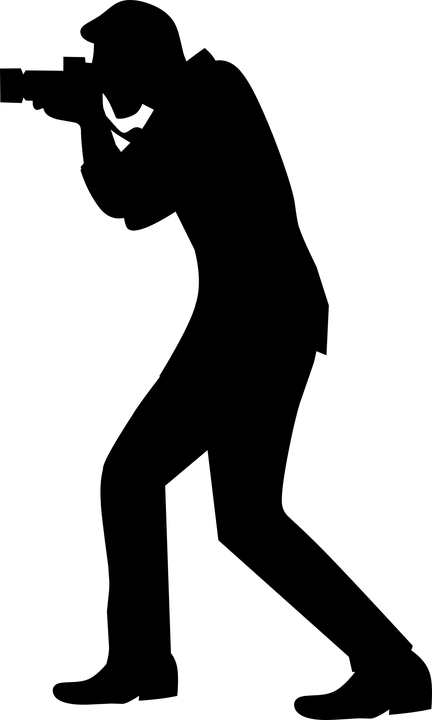
Using a spy camera Wi-Fi can help you capturing awesome visual evidence and accounting of an event. However, you’ll also need to install it properly to wit, take the following steps:
Find the optimal spot to place it:
Without a doubt, the most crucial aspect of setting up a hidden camera is setting the perfect spot to place it. To wit, the first thing you’ll want to consider is the person you want to monitor and where they’ll likely be staying. Make sure that you set up the camera in a spot where it can easily point to this person without encountering any visual obstructions.
Consider the quality of sound:
Part of being able to use a security camera is your ability to record crisp and clear sounds, not just videos. This means that when installing your camera, you will need to position it in a place that supports clear audio recording. Make sure that the camera is as close to where you think a speaker should be as possible. Don’t put the camera close to anything noisy (like a radio, a television, or any other noise-generating appliance) as that can overshadow the influence of the speaker and make things very difficult to understand.
- For instance, if you will be setting up your hidden camera in a room that has a television, put the camera opposite to the side where the television is.
- If you have a target, try to place the camera as close to where the target will be as possible.
- If you will be setting the camera up in your car, don’t place it close to the speakers.
Look out for the camera’s external power supply:
Although it is true that a vast majority of hidden cameras today are battery operated, there are also some that rely heavily on an external power source. These ones will have to be plugged into an available power socket. If this is how your camera draws power, then make sure to install it close to an electric socket. It goes without saying that you’ll also have to come up with a way of hiding the plugs and wires.
Consider optimal network connection:
There are some cameras that have internal storage, while others just use some sort of network connection to broadcast videos (there are also some hybrid cameras that work with both).
- If your camera uses an Ethernet or USB cable to connect, then you need to place both the camera and the cable in an inconspicuous place. Keep it in close proximity to the router that t is connected to.
- If you purchase a camera that connects wirelessly, make sure that it is within wireless connection coverage.
Protect your camera from weather elements:
If you’re installing an outdoor camera, make sure that it is weather resistant and place it in a spot where the chances of weather-related damage occurring to it are low in the first place. Basically, make sure that the camera is suitable for outdoor use.




